Best Android Browsers – Choosing the right browser is essential for using your Android device to browse the internet। Choose between so many options, each offering different features, speed, and security, can be difficult. This guide will explore the best Android browsers by comparing their performance, features, and the things that distinguish them from others।
Why Choosing the Best Android Browsers Matters
The browser you choose can significantly impact your overall experience. From loading times and security to data usage, the right browser can make your internet journey smoother, safer, and more efficient. Moreover, in today’s world, where online privacy is a growing concern, picking a browser with strong security features is essential.
1. Google Chrome: The Ubiquitous Choice [Try Here]
Google Chrome is often the default choice for many Android users, and one of the best android browser in any smartphone and laptops user. As a browser developed by Google, it comes pre-installed on most Android devices, offering seamless integration with Google services.
Key Features
- Sync Across Devices: Chrome allows users to sync bookmarks, history, and passwords across multiple devices, making it easy to switch between your phone and computer.
- Security: With built-in protection against phishing and malware, Chrome keeps your browsing secure.
- Speed: Chrome is known for its quick loading times, thanks to Google’s optimization techniques.
Pros and Cons
- Pros: Seamless Google integration, fast performance, strong security.
- Cons: Can be resource-intensive, leading to slower performance on older devices.
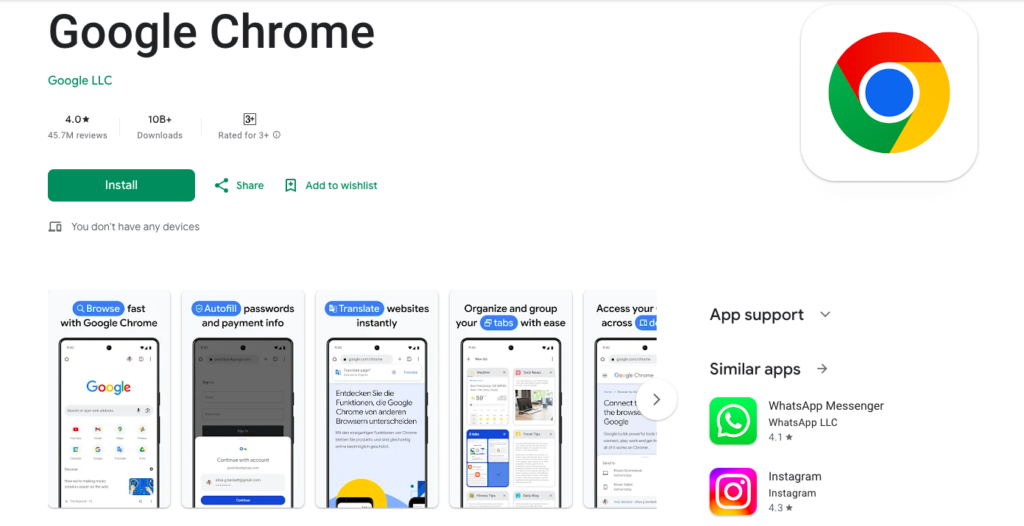
2. Firefox: The Privacy-Focused Browser [Download It]
Firefox by Mozilla is another well known and best android browser for its strong stance on privacy. If you’re concerned about your data being tracked, Firefox is a solid choice.
Privacy Features
- Enhanced Tracking Protection: Firefox blocks tracking cookies by default, ensuring that advertisers can’t follow you around the web.
- Customizable Privacy Settings: Users can tailor their privacy settings to their comfort level.
Speed and Performance
Firefox is competitive in terms of speed, and its efficient memory usage makes it a great choice for users who want both performance and privacy.
Pros and Cons
- Pros: Excellent privacy features, customizable interface, efficient performance.
- Cons: Slightly slower than Chrome in some tests, fewer extensions compared to Chrome.
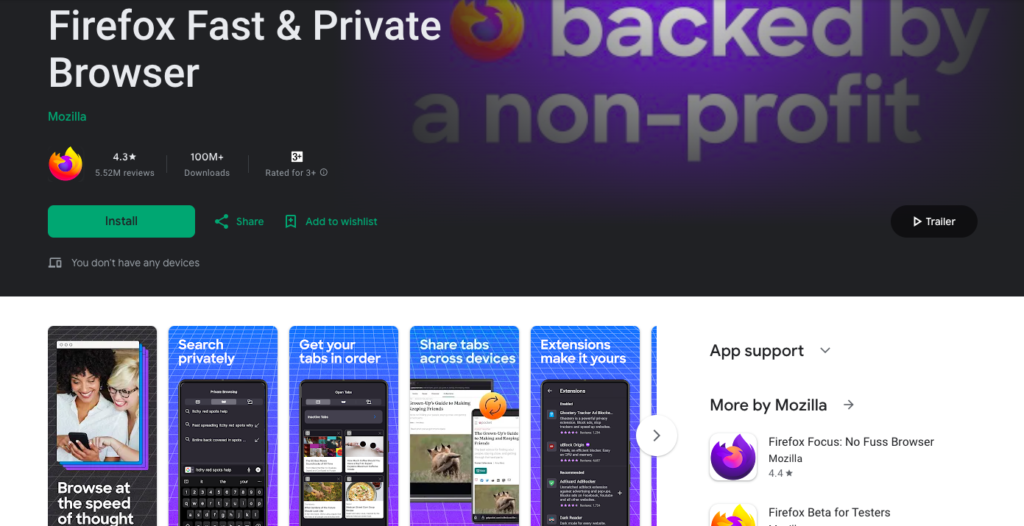
3. UC Browser: The Fast and Lightweight Contender [Download Now]
UC Browser are very popular for downloading any content in early days because of light weight and fast downloading support but now it is banned by Indian Govt for security reason. it is developed by UCWeb, a subsidiary of Chinese tech giant Alibaba, is designed with speed and data-saving in mind, making it popular in regions with slower internet connections.
Data-Saving Features
UC Browser compresses data, which can result in faster loading times and lower data usage.
Speed and Performance
Known for its speed, especially on slower networks, UC Browser is a good choice for users who prioritize speed over everything else.
Pros and Cons
- Pros: Fast loading times, efficient data usage, user-friendly interface.
- Cons: Privacy concerns, as the app has faced scrutiny over data security.
4. Opera: The Feature-Rich Browser [Try Now]
Opera may not be as popular as Chrome or Firefox, but it is pack with some unique features like built in VPN, Ads blockers and more.
Unique Features
- Built-in VPN: Opera offers a free, built-in VPN for enhanced privacy.
- Ad Blocker: Integrated ad-blocker ensures a smoother browsing experience without interruptions.
Speed and Performance
Opera is well-optimized, providing fast browsing even with the extra features like VPN and ad-blocker enabled.
Pros and Cons
- Pros: Built-in VPN, ad-blocker, data-saving mode.
- Cons: Smaller extension library, slightly slower than Chrome.
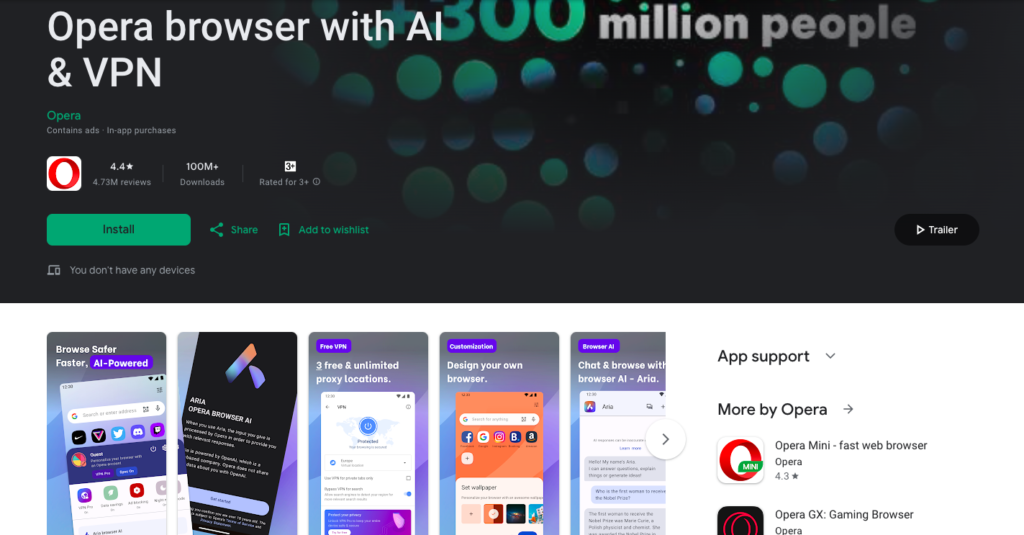
5. Microsoft Edge: The New Challenger [Try It]
Once overlooked, Microsoft Edge has made significant improvements, becoming a strong competitor in the Android browser market.
Syncing with Windows
Edge’s tight integration with Windows makes it a convenient choice for users who use Windows PCs.
Key Features
- Collections: Organize web pages for future reference.
- Privacy Tools: Features like tracking prevention enhance your browsing security.
Pros and Cons
- Pros: Great integration with Windows, privacy-focused, sleek interface.
- Cons: Fewer extensions compared to Chrome, can feel clunky on older devices.
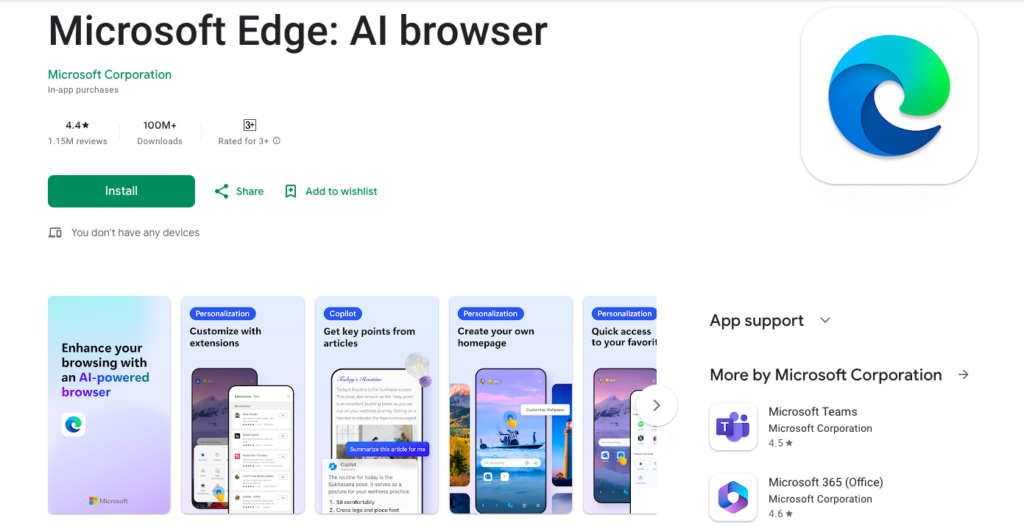
6. Brave Browser: The Ad-Free Experience
Brave has made a name for itself by blocking ads and trackers by default, providing a faster and more private browsing experience.
Ad-Blocking and Privacy Features
Brave blocks all ads and trackers, making your browsing not only private but also faster.
Speed and Performance
By eliminating ads, Brave often loads pages quicker than other browsers.
Pros and Cons
- Pros: No ads, enhanced privacy, faster browsing.
- Cons: Fewer extensions, may not support all web features.
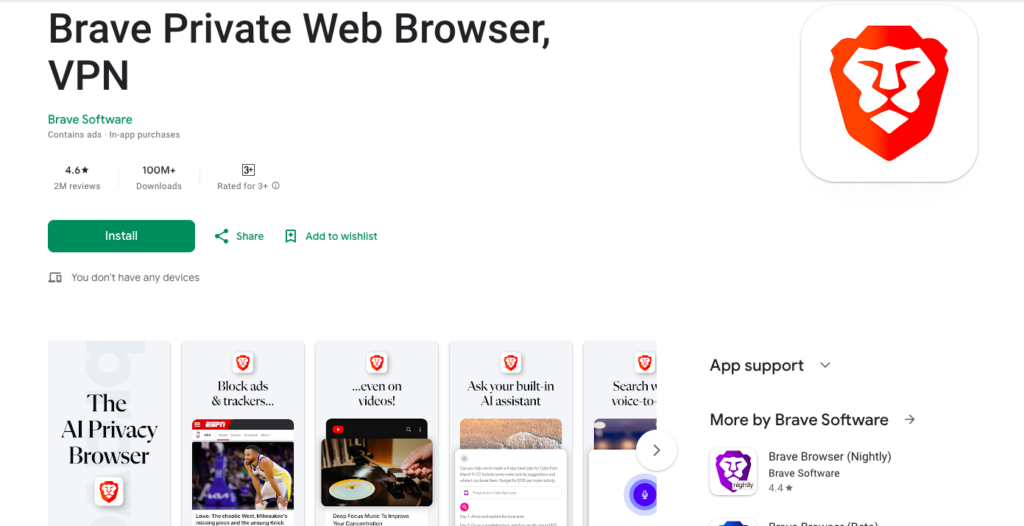
7. Samsung Internet Browser: Optimized for Galaxy Devices
Samsung’s proprietary browser is optimized for Galaxy devices but is available to all Android users. It offers a clean interface and robust features.
Key Features for Samsung Users
- Samsung Pass: Securely save passwords and logins.
- Customization: Numerous add-ons and customization options.
Pros and Cons
- Pros: Optimized for Samsung devices, great customization, fast performance.
- Cons: Best features are limited to Samsung devices, smaller extension library.

8. Vivaldi: The Customization King [Try Now]
Vivaldi offers a unique browsing experience with its highly customizable interface, catering to users who want full control over their browser.
Customization Options
From adjusting the UI layout to changing how tabs work, Vivaldi gives users the power to tailor their browsing experience.
Speed and Performance
While Vivaldi isn’t the fastest, its performance is respectable, and the customization options more than make up for it.
Pros and Cons
- Pros: Unparalleled customization, built-in tools like notes and screenshots.
- Cons: Can be overwhelming for new users, slower than other browsers.
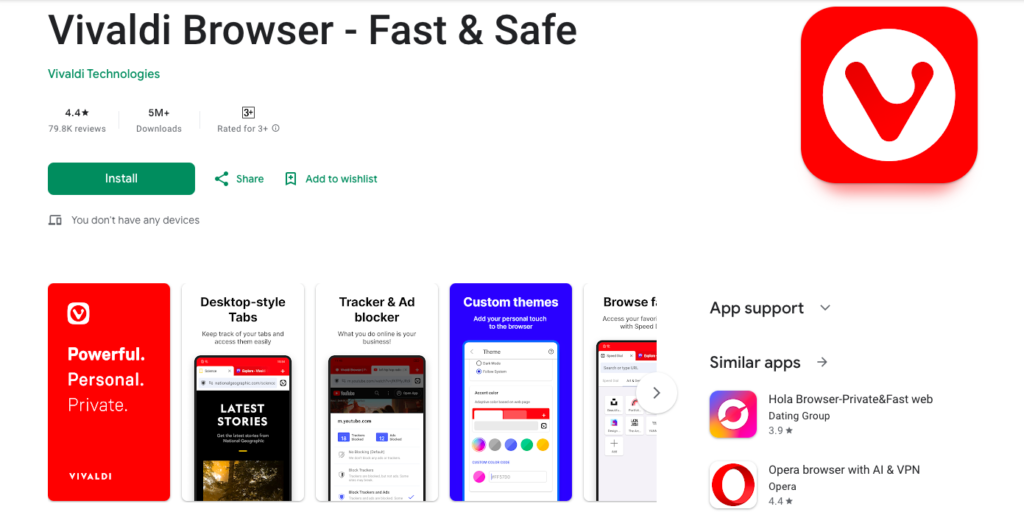
9. DuckDuckGo Browser: The Ultimate in Privacy [Download Now]
DuckDuckGo is synonymous with privacy, and its Android browser is no different. It’s built for users who want complete anonymity online.
Privacy Features
- No Tracking: DuckDuckGo doesn’t track your browsing history.
- Privacy Grade: Each site you visit is given a privacy grade, showing how well your data is protected.
Speed and Performance
DuckDuckGo offers decent speeds while ensuring your data stays private.
Pros and Cons
- Pros: Top-notch privacy, simple interface, no tracking.
- Cons: Limited features, slower than some competitors.
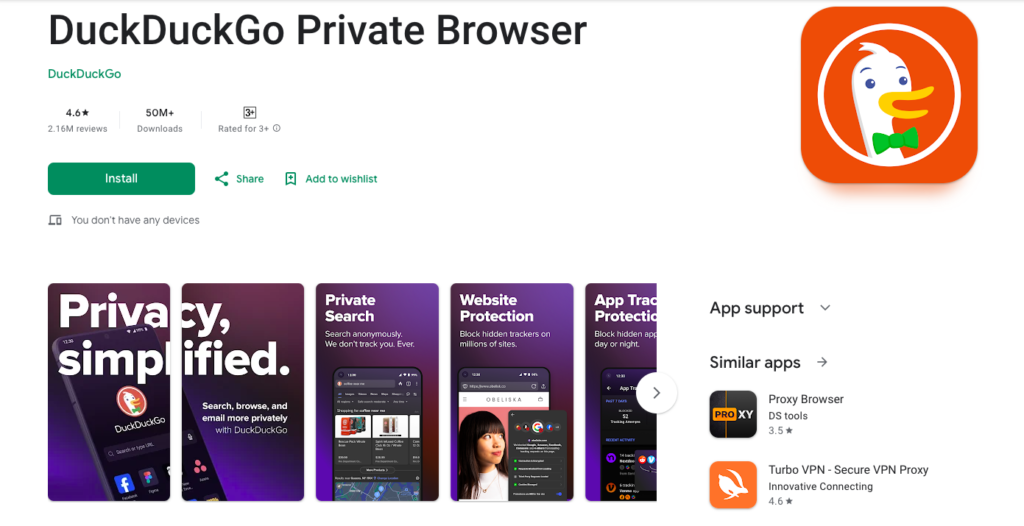
Comparing Browser Speeds: Which is the Fastest?
When it comes to speed, Chrome and UC Browser APK often lead the pack, especially in environments with strong internet connections. However, Brave also performs well by blocking ads and trackers, which can speed up page loading times.
Security Features: Which Browser Protects You the Most?
For security-conscious users, Firefox, Brave, and DuckDuckGo are excellent choices. Firefox offers customizable privacy settings, Brave blocks trackers, and DuckDuckGo focuses on complete anonymity.
Data Usage: Which Browser is the Most Efficient?
UC Browser excels in data efficiency due to its compression technology. Opera also performs well with its data-saving mode, making it a solid choice for users with limited data plans.
Conclusion
Choosing the best android browser for your device depends on your priorities. If you value speed and integration with Google services, Chrome is a safe bet. For privacy, Firefox, Brave, and DuckDuckGo stand out. And if you’re looking for a feature-rich experience, Opera and Vivaldi won’t disappoint. Ultimately, the best browser is the one that fits your unique needs and browsing habits.
Best Android Browsers FAQs
Which browser is the fastest on Android?
Google Chrome and UC Browser are generally the fastest, with Brave also performing well due to its ad-blocking feature.
Which browser offers the best privacy?
Firefox, Brave, and DuckDuckGo are top choices for privacy-conscious users.
Can I use multiple browsers on my Android device?
Yes, you can install and use multiple browsers on your Android device simultaneously.
How do I choose the best browser for my needs?
Consider factors like speed, privacy, features, and how well the browser integrates with other services you use.
Is it safe to use UC Browser?
While UC Browser offers fast performance and data-saving features, it has faced scrutiny over privacy concerns, so it may not be the best choice for users prioritizing security.